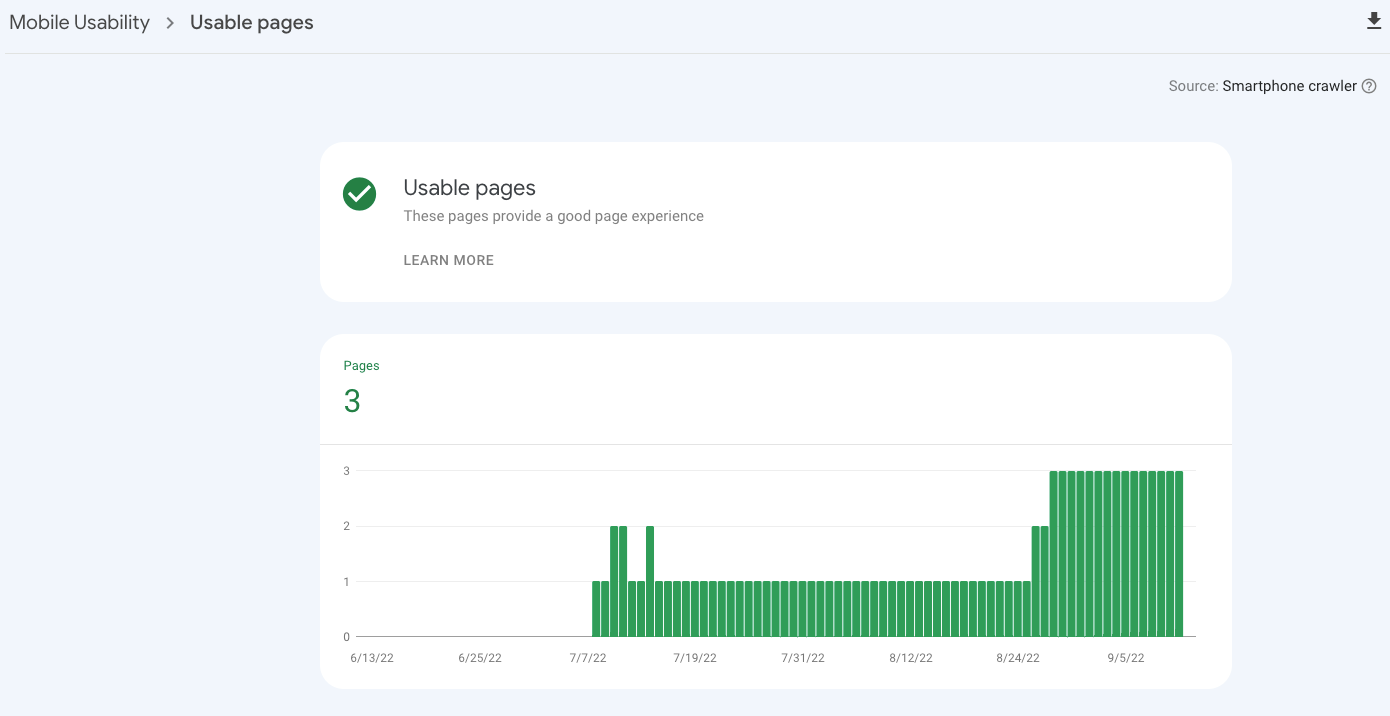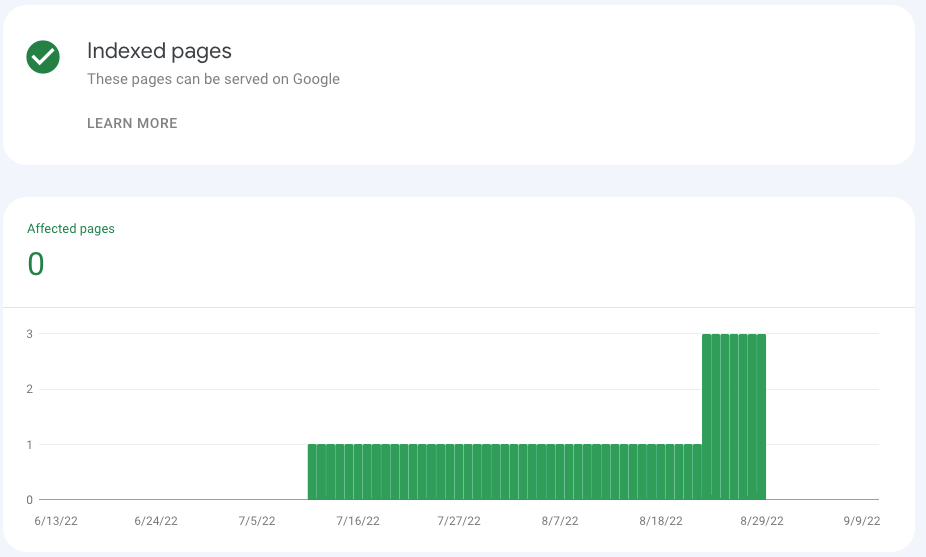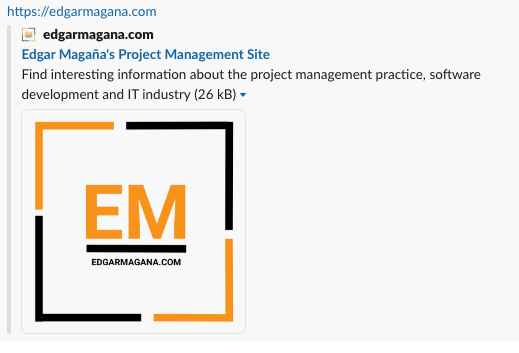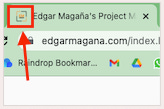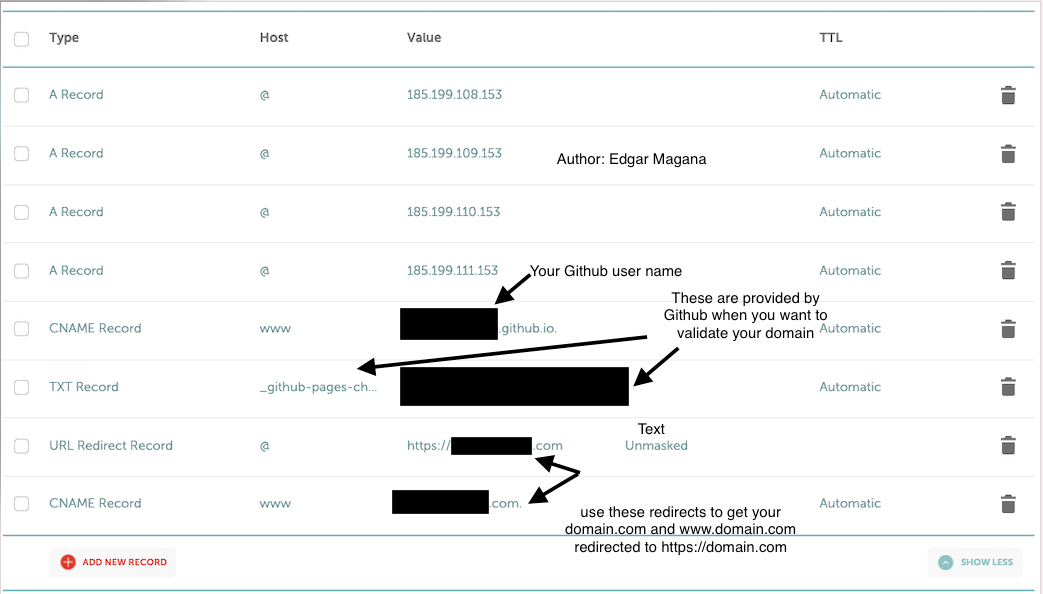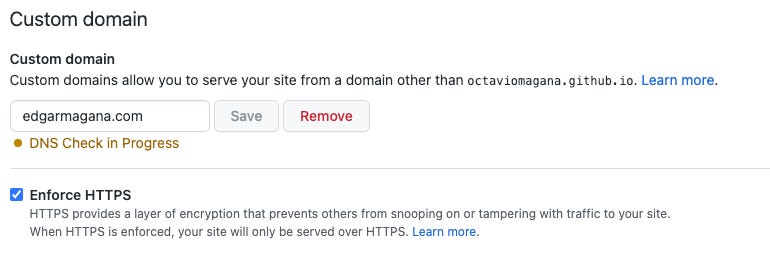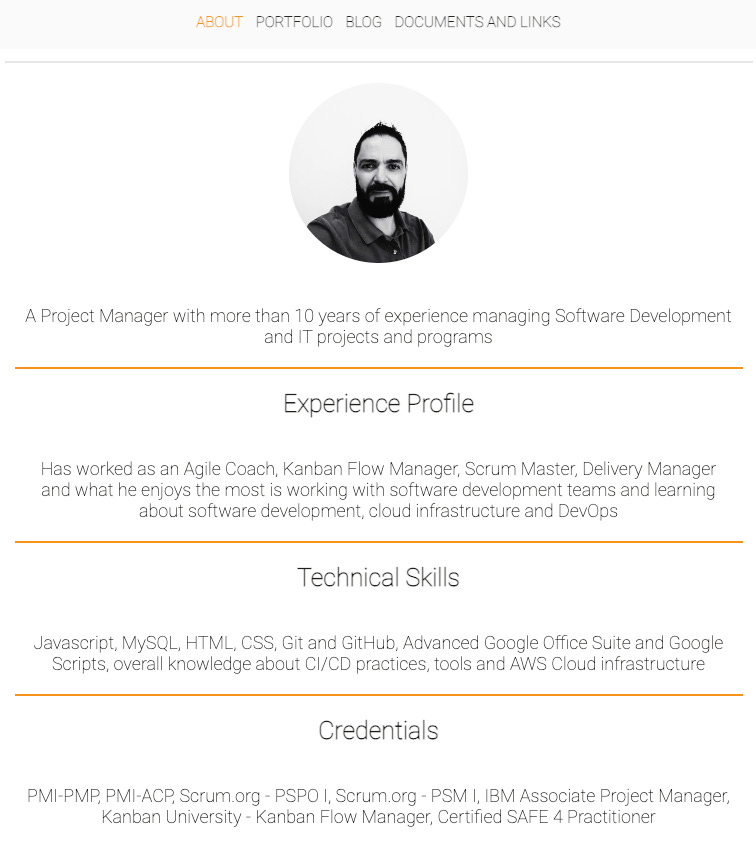Build an online Project Manager Profile and Portfolio Website and Blog
Why it is important to build an online profile and how I did it
I recently took this free course (in Spanish) imparted by the Platzi’s CEO Freddy Vega about how to build your personal brand. I will share some tips given on this course.
Among the tips given to improve our personal brand, was to push ourselves to become content generators. This made me think that I have a lot to share to people about my experience and tips about project management.
Therefore, I am starting my own project management website and Blog.
This is my journey that I hope you will find beneficial:
Step 1 - Define your goal
What are you trying to achieve? Do you want to look professional and show the recruiters your experience? Do you want to work as a freelancer? Do you want to create content and become an influencer in your area of expertise or simply share your knowledge?
In my case, I am clear that my goals are:
To generate content and share my experience and knowledge with other project managers especially those that are initiating or want to become a PM or they may be experienced PMs but that may get some benefit of this
Increase my networking and enrich my practice by attracting experienced and thought leaders in this area
Be noticeable by recruiters and potential clients
And eventually, to be recognized as a thought leader in this area
Step 2 - Understand the age and the demographics of your audience
Your content should be customized so you message is delivered and received effectively.
In my case,
I am generating content in English, which I hope will reach a global audience.
For PM practitioners in the software development and IT industry.
This industry tends to have a young population so my focus, at least at the beginning, is to help those initiating in the PM practice
So the way I generate my content has to be focused that way.
Step 3: Determine the way you build your profile and deliver your content online
Is up to you to pick and choose the best method to deliver your message. It could be through: Websites, Blogs, Podcasts, presentations, conferences or recorded videos at YouTube. It depends on the best way you communicate and your preferences.
Starting My Blog
I found that I like writing so I decided starting a Blog using substack - but you can choose Wordpress, Blogger, Medium, dev.to - I recommend you to invest some time comparing the platforms and tools.
For now, substack seemed to me a good option to get some subscribers, send a newsletter and monetize my content if my subscribers feel is really good. So I have to do my best here. 🙂
Taking some writing classes is important so I am planning to take these: “Better Business Writing Skills”, “Online Writing (Spanish)”
How I implemented my Project Management profile and portfolio website from scratch
Another goal I have is to become a technical project manager so I decided to implement a Website from scratch and I will explain the technicalities around it.
If you don't want to learn HTML, CSS or Github you can skip this and go straight to the Step 4: Create your project management profile and Step 5: Create your Portfolio and use other tools such as Google Sites or other NoCode options to build your website - you can find in YourTube or Google a lot of articles about NoCode options-.
First you need to take some HTML and CSS courses. You can find some free options at freecodecamp, w3schools or this free course at Platzi (in Spanish).
Once you take these trainings, there are a few concepts that you should understand and apply to your website:
Responsive web design: this is to ensure your visitors can interact with your website easily on the different device sizes such as mobile, tablet, laptop or large desktop monitors.
The “breakpoints” concept is something important to understand which is “the “point” at which a website's content and design will adapt in a certain way in order to provide the best possible user experience.” Source: browserstack and the typical ones are for: mobile, tablet, laptop and desktop.
There are many “design” patterns that will help you design your layout and how the different elements of your website are displayed across the different device's sizes. Here some interesting articles:
Mobile first: since the majority of us interact with websites using our mobile devices more than our laptops or desktop computers, we need to start designing ours by thinking on mobile devices first, then for tablets and finally for larger devices.
See more information about this here
SEO (Search Engine Optimization) or getting indexed: if you want your page to be found and ranked higher by the browsers, you need to go consider some factors like:
Giving a proper structure to your website pages and URLs, using the right headings, connecting your pages, making it easy to navigate, indicating which of your pages of your website are more important by creating a sitemap - “A sitemap is a file where you provide information about the pages, videos, and other files on your site, and the relationships between them. Search engines like Google read this file to crawl your site more efficiently.”
Optimize your site not only by adapting it to the different devices “interactivity”, but consider factors for the page experience such as how fast it loads, and visual stability. There are some metrics used by Google called “Core Web Vitals”.
Also is important to add a configuration file called “robots” into your page so Google can crawl it properly: “A robots.txt file tells search engine crawlers which URLs the crawler can access on your site…is used primarily to manage crawler traffic to your site, and usually to keep a file off Google” Source: Introduction to robots.txt
Here is the main Google Search Central where you can learn more and the SEO console page so you can analyze your page experience, URLs, indexing, mobile usability and Core Web Vitals.
SEO is a career path in itself and it may take a lot of time and investment to understand and master it. My suggestion is to read, take some trainings and optimize your website so it can be well positioned.
Analytics: you need to configure your website to obtain information about how many users are visiting your site, how your users interact with your page and from which geographies.
Otherwise, you will be blind and you will not know how you are impacting your audience and if it is increasing overtime or if you are engaging them.
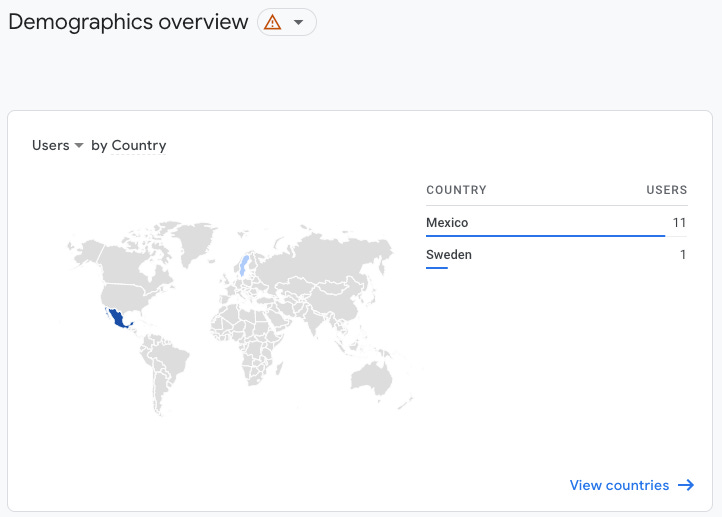
This is an example of the countries where the visitors of my site are coming from. Through the Google Analytics console 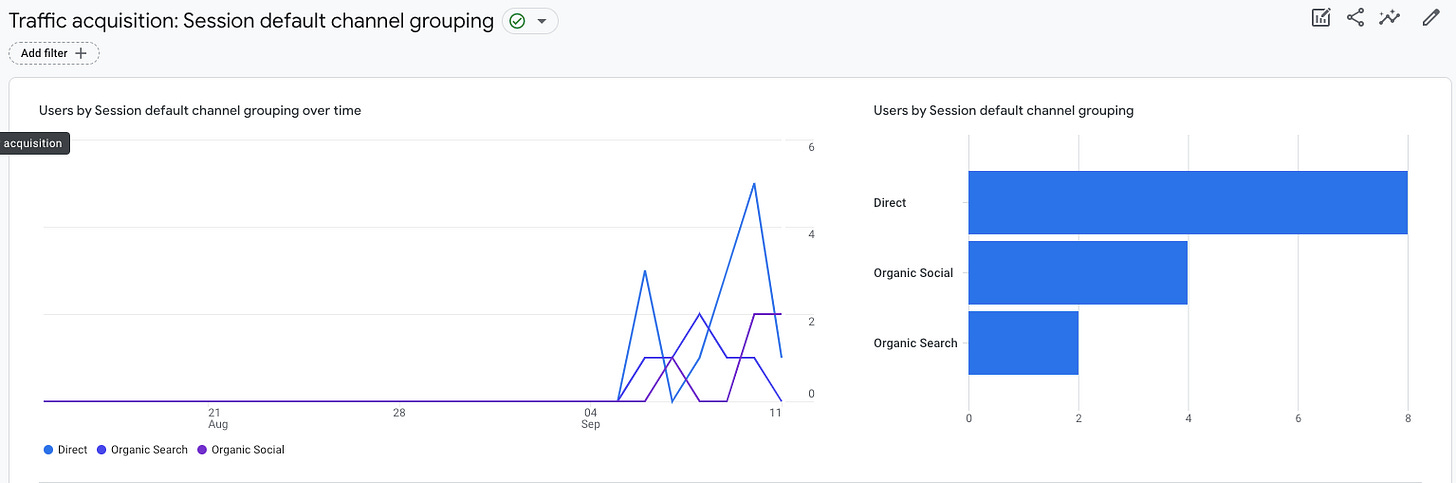
This is an example of the traffic that is coming to my site and how. Through the Google Analytics console. One important concept to understand is the conversion rate. A conversion is the number of visitors which completed a desired goal such as subscribing, commenting or purchasing an item. You want to increase your conversion rate overtime
Google Analytics is a free option. You can use it to track your website and you can set it up by using these instructions here and by going to the section that explains how to “Add the Google tag directly to your web pages”. Paste your Google tag immediately after the <head> on each page of your website.
Here a sample code:
<!-- Google tag (gtag.js) -->
<script async src="https://www.googletagmanager.com/gtag/js?id=YOUR_ID"></script>
<script>
window.dataLayer = window.dataLayer || [];
function gtag(){dataLayer.push(arguments);}
gtag('js', new Date());
gtag('config', 'YOUR_ID');</script>
Social Sharing Meta Tags: When you share your page through the different social media (Linkedin, Instagram, Facebook, Twitter and even how your page appears on Google results). You want to show a short description and a photo as a thumbnail. For this, you need to add the right meta tags on each page.
You can use a page like this to help you generate the meta tags for your website: https://www.opengraph.xyz/
Favicons: Make sure to add your site favicon which is this little icon that appears on the tab. Usually is a 32x32 pixels and you just need to add a line right after your title tag on every html page:
<link rel="icon" type="image/x-icon" href="/docs/assets/favicon.png">
Hosting: You can host your page using Github pages for free. The instructions given here are really simple: https://pages.github.com/
Note: I strongly recommend you to learn the version control systems Git and Github. Here is a freecodecamp crash course. I personally recommend this course at Platzi (in Spanish).
Domain: Buy your domain example: yourname.com I used namecheap.com which is recommended by many people and the prices are very low.
Link your Domain with GitHub pages: Here is how to do it.
DNS Domain configuration changes: You may need to do the following configurations in your DNS Domain registrar in my case namecheap.com
Github automatically generates a certificate for you and in order to do it you need to verify your domain and force SSL
Step 4: Create your project management profile
Create a short description explaining your profile, experience and skills. The shorter, the better. Recruiters or clients won’t have too much time to read. Here is an example of my Profile that you can find under:
Step 5: Create your Portfolio
Look at your experience and select the past projects and work that can demonstrate the most relevant experience and skills that you want to show to potential recruiters and clients.
You can find my portfolio as an example here: https://edgarmagana.com/html/portfolio.html
Make sure to include at least the following categories:
Industry: Banking, Newspaper, Media, Marketing, eCommerce, Security, etc
Relevant Context of the project: Make sure to not include acronyms or complicated jargon unless those are relevant of the IT, Software Development or the Industry. Make sure to make it as generic as possible so it is understandable by any people that does not have any context of a particular company.
Challenges: Make a list of the challenges you faced during the project. What made your project so different or special? Remember that you are being hired to resolve problems so some recruiter or a client may be facing a similar challenging situation that you are listing here.
Outcomes: Which are the results you or your team achieved by completing this project. Try as much as possible to provide numbers, percentages of improvements or at least describe how your project improved a situation and how you helped to reach a goal.
Tools and Techniques: Make sure to list the project management techniques and any tools that you applied during the execution of the project. This will show that you are Swiss knife and you know which tool and technique you can apply depending on the situation. Again, you are hired to solve problems, therefore you are capable to find existing or learn new resources to do it.
References: Whenever possible, If there are public (non confidential) references that describe or explain your project, such as an article, a paper or a picture, this will give more credibility as you are adding evidence.
Important: Do not disclose confidential information. Try to keep your description as generic as possible and you don’t need to mention the name of you client or the company.
What type of projects should I list in my portfolio?
Whatever contains relevant information about you, your skills, the way you think, react and overcome to complex situations and problems.
Nobody would hire a project manager if the project does not face any problems. So, the more you can describe the issues and challenges you faced and how you overcame them, the better.
Do I list a project where I failed? Yes! why not? just make sure not to blame people, a company or the external situations. You can objectively explain without drama what happened and what you learned from the situation. Mature companies and clients will value a person that has already passed through a bad situation and learned about it because experience is what makes us better.
I hope this guide will help you create your own project manager online profile.
Share on the comments what do you think about it or post the links to your own profiles and blogs, I will be more than happy to connect with you! You can find me on https://edgarmagana.com/
Hope you enjoyed this article! Let me know what you think in the comments. If you're feeling generous, you can buy me a coffee to fuel my writing!